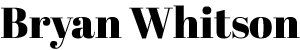I’ve been trying to shoot more film again lately. My DSLR has made me a bit lazy. I usually use the Program setting an don’t think about things much. On one hand this frees me to just look at things and shoot, but on the other hand it’s caused me to get worse at making good exposures. I shoot in RAW format exclusively so I’ve been spoiled in that I can fix about 90% of all exposure and color issues. I also don’t have to deal with the tedium of scanning, which I hate. Not to mention getting film processed. I’ve made a New Years resolution go back to film more. Not only that, but I’m going to shoot film with my Leica M3 only. It’s back to basics completely…totally manual, no autofocus, no meter. It’s been a little scary, but that camera is such fun to use that it’s getting less so.
I recently got back about 10 or 12 rolls of film that had been collecting dust on my desk. They ranged from a couple of weeks old to over a year. I’d shot them with both my Contax G2 and Leica M3. My scanner hadn’t been turned on in probably a year, so I dusted it off and updated the software. As I was refreshing myself with the application I realized I could create a DNG file of the scan. Awesome…a RAW file from film. I have found myself working in Photoshop less and less now that Lightroom has gotten so good. I only need to use PS if there are some really selective adjustments I need to make, or if I’m doing any heavy retouching. It’s way easier to adjust RAW files in LR that with the Camera RAW plug-in in PS. Plus I have all the cataloging and organization tools in one dedicated place instead of having to jump over to Bridge. So I was excited by the thought of being able to work this way even from scans of film. I tried a few tests and realized that the DNG files were negatives…duh. It makes sense, but I quickly realized that there is no way to invert images in LR, not LR 2 at least. I haven’t looked into the Beta of LR 3 yet though. Anyway, I found a nice little tutorial that provided a work around. It’s not a perfect solution as it not only inverts the images, but all the adjustment tools. This means that the sliders are all opposite and backwards. For example, he highlight slider is now the shadow slider when you adjust to lighten, you will darken them. It takes some getting used to, but it’s worth it.